Online Course
The FVCOM development team starts offering the FVCOM online training course from the spring semester of 2024.
Lectures will be given in English, with texts translated into Chinese, Korean, and Japanese languages. The translations were done for Japanese by Professor Jun Sasaki at the University of Tokyo, Japan; for Korean by Professor Seung-Buhm Woo at the Inha University, South Korea, and for Chinese by Dr. Dayan Xu (Lectures 2-3) at the Southern Marine Science and Engineering Guangdong Laboratory, Professor Zhigang Lai (Lectures 4-6) at the Sun Yet-Sen University (SYSU), Professors Yu Zhang (Lectures 7-9), and Song Hu (Lectures 10-13) at the Shanghai Ocean University (SOU). The Recorded Lectures were created by Drs Lu Wang and Siqi Li at the University of Massachusetts-Dartmouth (UMASS-D).
Instructor: Changsheng Chen, Montgomery Charter Chair and Commonwealth Professor at UMASS-D.
Technical support for assignments: Dr. Siqi Li, Dr. Lu Wang, Professor Jianhua Qi at UMASS-D, Professor Zhigang Lai at SYSU, Professor Jianzhong Ge at the East China Normal University, and Professor Yu Zhang at SOU.
For non-UMASS people, it will cost $1,555.00 for 3 credits and $500.00 for non-credit request. The direct link to this course is:
https://www.umassd.edu/online/courses/mar-599-special-topics/
Below are the instructions for Registering for an OCE course and how to pay:
How do I register for an OCE course?
Registering for Online & Continuing Education (OCE) courses
Please review OCE course listing at: www.umassd.edu/online
- Click on course schedule (in blue bar).
- Select the appropriate semester (Winter or Spring – registration begins November 6th) Cost information is included with the course listing (same price for in-state & out-of-state students) a $10 transcript fee will be added for non-degree/guest students.
- Select the course/section you are interested in, to the right you’ll see a green link that says ‘add to cart‘ you will be allowed to add up to 3 courses via guest registration (if additional courses are needed, you will need to complete the guest registration process again).
- When finished adding your course(s) of interest, click on ‘check out‘.
- Please select ‘Guest Students’ REGISTER ONLINE for non-UMass Dartmouth students.
- You will be prompted to enter your full name and a non-UMass Dartmouth email address, once entered, depress the ‘check out‘ button.
- You will receive a DocuSign from UMassD as part of the registration process. If you do not receive a communication from Online & Continuing Education (OCE) @ UMass Dartmouth, please double-check your spam or junk mail folders. If you supplied an incorrect email address, you will need to begin the process again and re-submit with a correct email address.
- Check off that you agree to use electronic records and signatures.
- Complete all required form fields and check boxes, once complete depress FINISH.
- Your guest registration will be finalized by the Student Service Center (SSC), formerly the University Enrollment Center; you will receive notification regarding your enrollment and instructions regarding account activation (Remember to check your spam or junk mail folders to ensure communications from UMass D are not ending up in those locations).
- You will be billed for the course(s) you registered for, this billing information may be viewed in your COIN account, under Student Account Summary (Note: You will not be removed from class due to lack of payment. Please refer to FRA, Financial Responsibility Agreement. Students must drop their course(s) by established deadlines on the OCE academic calendar, should they decide not to participate).
How to I pay for an OCE course?
You may view your charges in COIN, under Student Finance Center tab; Account Summary.
You may also ‘View Invoice’.
You can also pay direct from this area, under ‘Make a Payment’.
You will receive an e-bill for your course charges. Kindly note, you will not be removed from class due to lack of payment and are responsible for course charges if you do not drop your class(es). E-bills are delivered via email on or around the 5th of each month and will display a due date of the 1st for the following month. After you receive your original e-bill, reminders about paying your tuition will be sent on or around the 5th of each month.
To view your e-bill:
- Open COIN for Students.
- Click on
 (Finance and Financial Aid).
(Finance and Financial Aid). - Click on
 (Student Financial Center).
(Student Financial Center). - Click on
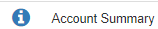 (Account Summary).
(Account Summary). - This will open a new page; under Account Activity where you may access all bills/breakdowns by selecting “See Details”.
If you have additional questions regarding billing or payment, please contact the Student Service Center (SSC) by submitting an inquiry here: https://www.umassd.edu/ssc/
If you would prefer to mail a check, please note your student ID in the memo section and send to:
University of Massachusetts Dartmouth
Attn: Student Service Center (SSC)
285 Old Westport Road
Dartmouth, MA 02747-2300
See the course syllabus at the bottom of this page.




